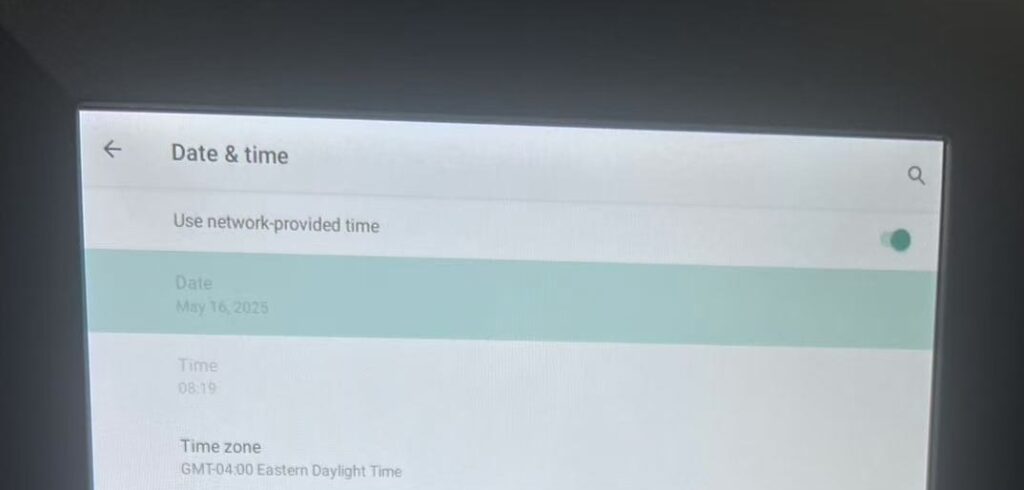Recently, some of our users have experienced issues connecting to Wi-Fi. This problem is very likely due to the time synchronization setting not being enabled. If you are experiencing a similar issue, please follow these steps:
1. Go to Wi-Fi settings, tap the search icon on the top right of the screen.
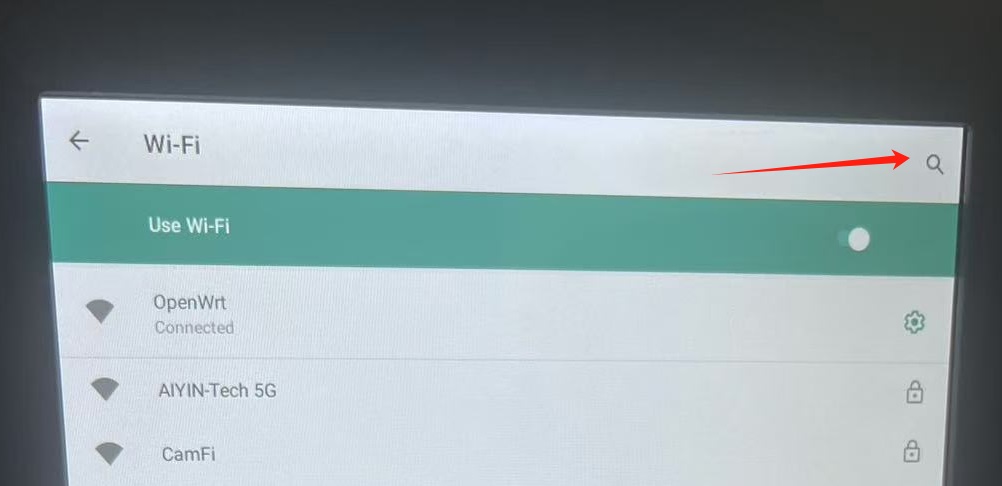
2. Input “date” to open the date settings.
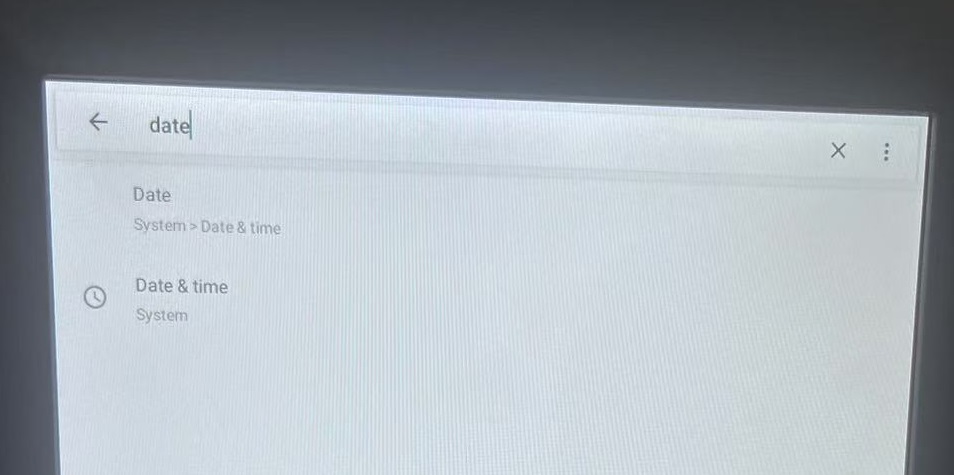
3. enable “Use network provided time”