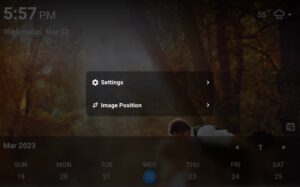When we upload images to the SyncGo Smart Wi-Fi Digital Calendar, we may sometimes find that the display position of the image is not what we want. The latest released version v1.3.1 has added an image position adjustment feature, which allows us to easily adjust the display position of the image. The general operation is as follows:
Long press the background image and then click “Image Poistion”.
Drag the image to the appropriate position.
Tap the checkmark in the lower right corner to save the image position.