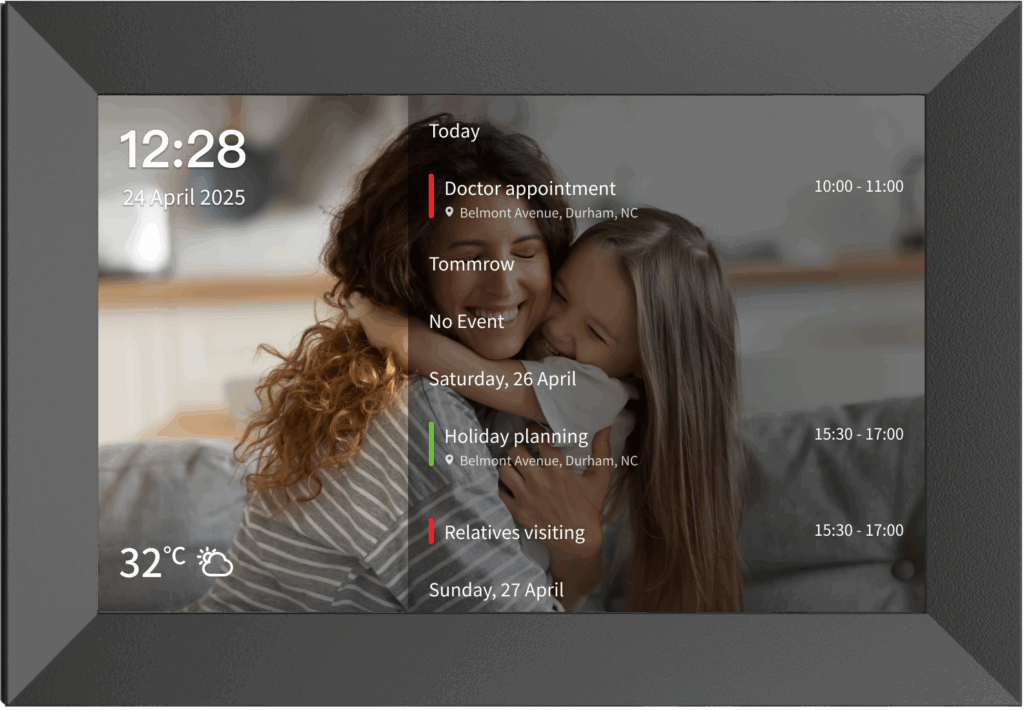
We’re happy to announce that the new theme of Agenda View is available now. The latest firmware version is 2.3.15. Existing users can upgrade the firmware by Settings->Check updates to get the latest updates.
How to use it
- Go to Settings -> Theme, select “Lucid Agenda View” theme.
- Back to home screen, the new Agenda View would be shown
As always, feel free to comment below, or contact us through our support email with any questions or feedback.