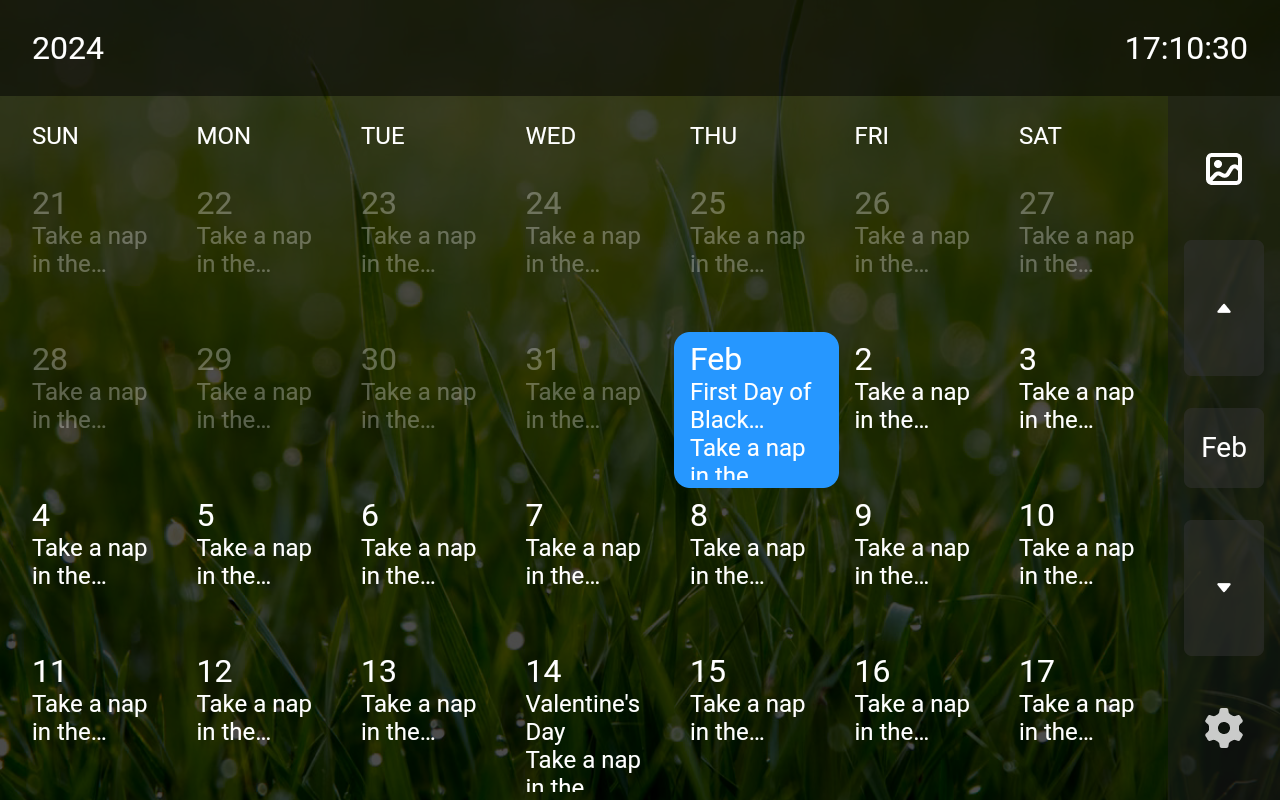We are thrilled to announce the release of a new feature for our SyncGo calendar – the “Month View” theme! With this latest update, you can now enjoy a visually stunning and intuitive month-at-a-glance view of your calendar events.
To enable the “Month View” theme on your SyncGo calendar device, simply follow these steps:
- Access the Settings menu on your SyncGo device.
- Navigate to the Theme section.
- Select “Month View” as your preferred theme.
Once selected, your SyncGo calendar device will instantly transform to showcase the month view, providing you with a seamless and efficient calendar experience.
PS: To upgrade the app, please follow the steps below:
- Go to Settings -> Check for updates.
- Tap the “Upgrade” button.