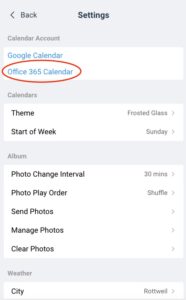We are excited to announce the release of SyncGo Digital Calendar 2.0.0, which includes a major update to support Microsoft Office 365 Calendar. Now, in addition to Google Calendar, SyncGo Calendar users can also add and sync their Microsoft Office 365 Calendar events seamlessly.
Sure, here’s a revised version of your user manual:
Before trying out the new features, please ensure that your device has been upgraded to version 2.0.0 or later. To upgrade, follow these steps:
- Long-press on the home screen image to bring up the settings menu.
- Tap on “Settings” to open the settings page.
- Scroll down and find the “Check Update” option. Tap on it to check if an upgrade is required.
- If an upgrade is necessary, follow the instructions to complete the upgrade.
To add your Microsoft Office 365 Calendar to SyncGo Calendar:
- Remove your existing Google Calendar account from the Settings page if you are already using it.
- Go back to the Settings page, and you will see the new option to add Microsoft Office 365 Calendar.
- Follow the instruction to add Office 365 calendar
We hope you find this new feature useful and look forward to your feedback.
Thank you for using SyncGo Digital Calendar!